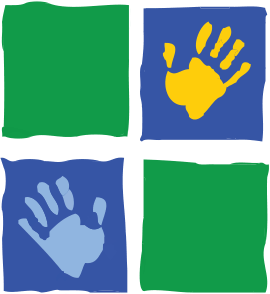Congratulations!
You have taken the first step – you’ve logged onto the website!
This website is designed to support teachers to become fluent at using the embedded instruction for early learning practices as part of a practice-based coaching program. Whether your getting started or you’ve been with the project a while, the website offers the tools you need to learn more about and implement embedded instruction practices.
To access the tools and resources for embedded instruction, you’ve logged in with you user account log-in and password. We recommend that you log-out of the site when you are done. If you forget, you will be automatically logged-out when you navigate away from the website.
Use the menu bar toward the top of this page to navigate to the different sections of the website.
You will find the following in each section of the website:
Home. Once you’ve logged into the website you will visit the home page. The home page is where you access quick links to get to resources you use regularly and remind yourself about important features of embedded instruction by watching the overview video with Dr. Snyder.
Getting Started. Here you can learn about embedded instruction professional development (EIPD) for teachers in the project. You can also check out the Website Guided Tour video. Information about the Technical Requirements to use the website and the Help page can help you trouble shoot any problems.
Training. In this section of the site, you will find access to our new online courses. To get started you must complete the welcome and start here course. After completing this course you can access all other courses, however, we do recommend following the suggested course sequence (see My Courses). You will also be to access current and past Workshop Materials from the face-to-face training.
EI Practices. Here you will access resources and materials for each of the 6 embedded instruction teaching practices. Practices are organized by What to Teach, When to Teach, How to Teach, and How to Evaluate.
Other Resources. Other resources include quick access to EI Forms, Publications from the project and related to embedded instruction, a Glossary of key terms and instructional terminology, and resources to support sharing embedded instruction with your wider team (see Share with Team). There is also Videos library that collates all videos from across the site and training materials.
My Profile. On the My Profile page you will be able to update your user information including your personal details and e-mail address. You can also re-set your password. You are not able to update your username. You will also have access to see an overview of your progression within online courses.
Special Note about Site Features – there are some features of the site that use video and sound. Closed caption is available for all videos on the website and videos shown in the course modules. To access the closed caption, click on the CC button in the lower right corner of the video player or click on the CC icon in the lower left corner of the module player. You can also control the volume of the music that plays at the beginning of videos and the level of sound in videos using the volume controls in the video player and module player.
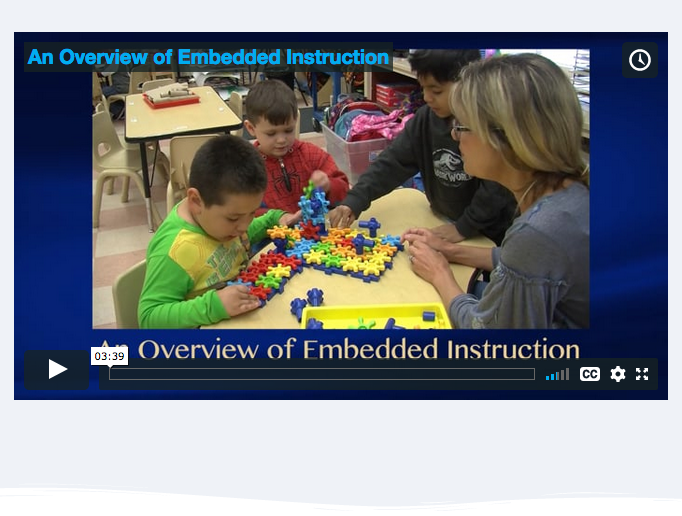
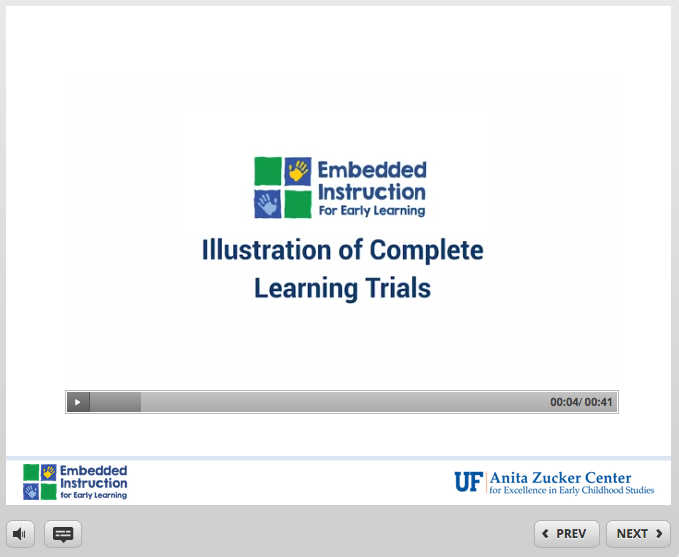
If you are new to the embedded instruction project, please feel free to explore the website. Visit the My Course page.
If you have questions along the way, please contact a UF team member at info@embeddedinstruction.net
We wish you the best on your embedded instruction journey!
~The EIEL:TfT team