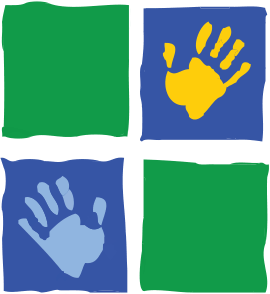Help Menu
Click on the questions below to view the response.
Different web browsers (e.g., Internet Explorer, Firefox, Safari, AOL, etc.) display website content differently. If you having trouble viewing the website try using a different browser. We recommend that if you are using a PC that you view the website and graphing tool using Firefox or Chrome and if you are using a Mac that you view the website and graphing tool using Safari or Chrome. If you are unsure of the version of your web browser, visit whatsmybrowser.org. This will tell you what version of the browser you are using and whether there is an updated version available.
If you forget you username and password you can use the password re-set link on the log-in page or you may contact your local project staff for a new username and password.
Many factors can affect page load time. First, your internet connection speed may affect page load time. If you are using dial-up or a slower connection, pages will take longer to load, particularly when loading advanced online features such as forms or video. Second, high traffic to the server may slow page load time. When many users are accessing the server or logged onto the site at the same time there may be an increased time for page loading. Finally, the performance capabilities of the computer you are using may affect page load time. To improve page load time on older computers close all other applications when using the website.
To start watching a video, click on video icon. The video will begin to download. As some of the video is downloaded the player will begin to play the video automatically. While the video is playing, the rest of the video is downloading or buffering. You should see the buffering bar extend past the point of playing (solid grey bar in player bar). Sometimes the video will catch up to the point the video has buffered to; this causes the video to pause while downloading continues. We recommend that you pause the video player while the video downloads from the site. Once the video is downloaded completely you may play the video without interruption. You may also scroll through or replay the video as needed. When you navigate away from the page you will have to re-download the video next time you want to view the video.
In the first instance, contact your local project staff or project coach. Your coach will try to help you resolve your issue. If more help is needed, your coach will contact a project staff member overseeing the website for you.
Your school district might have a firewall in place that prevents videos and courses from being accessed while you are using the school’s internet. Contact your school IT department and provide the website url, “https://tft-ca.embeddedinstruction.net”. Let your IT department know the videos are hosted on the Vimeo video platform and the courses were developed using Articulate. This information should help them to add the website to the approved content list within your district.